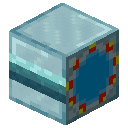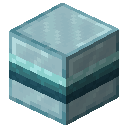Stargate
If you don’t know what stargate is, check What’s that Stargate thing anyway?
In order to interact with the stargate, to read it’s state using redstone or communicate with CC:Tweaked computers, a stargate interface is required.
Dr. Jackson's instructional video on Stargate
Symbols
Sometimes called glyphs, are used for address composition. Usually each galaxy has its own set of symbols. Optionally a player can enable unique_symbols in the Stargate Journey client config. When enabled, each solar system will have a slightly different symbols, usually following a common style within the galaxy. The used symbols can also be overridden by a stargate variant.
The unique_symbols configuration option was inspired by the original Stargate movie where the symbols for each solar system were different.
Each stargate, except for the Universe, will pick the symbols of the local solar system when generated, or placed for the first time. Additionally, since the Pegasus stargate is digital, it will change the symbols each time it is placed, unless it was disabled by a computer.
Each symbol represents a number that is used for a more user-friendly address representation. Starting with zero which is always the point of origin.
There are 4 symbol sets for galaxies, and additional sets for each solar system, when unique symbols are enabled. Those are in the base mod, more symbols can be added by resourcepacks. The symbols below do not include points of origin, so the first symbol on the left represents the number one and the others follow sequentially.

 Pegasus
Pegasus 
 Universal
Universal 
 Kaliem
Kaliem 

Point of Origin
Point of Origin is a unique* symbol on each stargate that represents the location from which the stargate is dialing.
*There is a limited set of point of origin symbols for each galaxy, so they are not exactly unique, but randomly chosen for each gate.
The point of origin can also be overridden by a stargate variant.
The point of origin always represents the number zero. To confirm dialed address, the point of origin (number zero) must be encoded at the end to initialize the connection. On the DHD it is automatically encoded by pressing the big button in the middle.
Symbols and Symbol sets
“Symbols” are small collections of symbols unique for a solar system. Those symbols are used when the unique_symbols configuration option is enabled.
When unique symbols are disabled, gates fall back to symbol set to which the “symbols” collection belongs. Symbol sets contains all the symbols (or a subset) from their respective “symbols” collections, so they share the visual style. Usually each galaxy has its own symbol set and each solar system has its own “symbols” collection belonging to the galaxy’s symbol set. This results in all solar systems in a galaxy sharing the same symbols when unique symbols are disabled.
Energy supply
The primary source of energy for a stargate is the Dial Home Device (DHD). From ancient times, each DHD contains a fusion core capable of providing power for common stargate usage for a vast time. However, the fusion core cannot be refueled; once it runs out, it must be replaced. See the Dial Home Device (DHD) page for DHD crystal configuration and fusion core replacement options.
In addition to DHD, the gate can be powered with a stargate interface and any other source of Forge energy (FE).

The stargate interface must face the gate (the black side facing away from the gate). And there must be a power supply connected to the interface from any side. The image shows the naquadah generator connected to a basic interface with a small naquadah cable and an energy cube from Mekanism connected to the crystal interface with a universal cable.
Dialing
There are several ways to encode the address based on the stargate type used. The options are: Using a Dial Home Device (DHD), manual dialing with redstone, or using a computer from CC:Tweaked (Computercraft). When a computer is used, it can either rotate the gate encoding the symbol at the top, or engage the symbols directly, like a DHD. To engage a symbol in the same way as the DHD does, the computer requires the crystal stargate interface (or the advanced stargate interface). For dialing using rotation, the basic stargate interface is sufficient, but not every gate can be dialed with it.
Table below summarizes the available dialing methods for each Stargate type.
| Stargate type | DHD | Redstone | Computer | |
|---|---|---|---|---|
| Rotate | Engage | |||
| Classic Stargate | ||||
| Universe Stargate | ||||
| Milky Way Stargate | ||||
| Pegasus Way Stargate | ||||
| Tollan Stargate | ||||
1. Dialing using a Dial Home Device (DHD)
[Spoiler] Youtube video
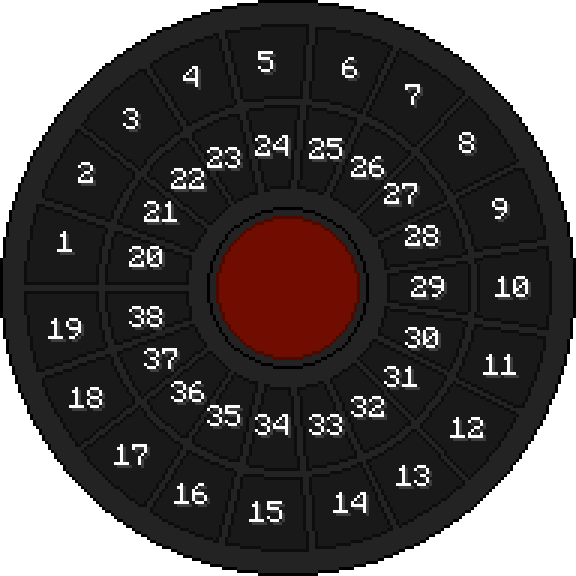
- First, place down the gate, and then place DHD anywhere near it.
The DHD with a single communication crystal is able to connect to the gate within a 32-block range. - Right-click the DHD and enter the address (the order of the numbers matters).
- Finally, click the big red button in the middle to encode the Point of Origin (symbol 0) and activate the gate.
2. Manual dialing with redstone
[Spoiler] Youtube video
Classic, Universe, and Milky Way stargates react to the redstone signal. Other stargates (Tollan and Pegasus) cannot be dialed with redstone.
When you place the gate, note the symbol under the top chevron, that is, the Point of Origin (PoO). You will need it later. That is not a case for the Universe Stargate.
| Redstone signal strength | Action |
|---|---|
| 0 | Nothing |
| less or equal to 6 | Anti-clockwise rotation |
| more or equal to 7 | Clockwise rotation |
| equal to 15 | Open chevron |
| change from 15 to 0 | Close chevron |
To dial the Stargate with redstone, provide power to the gate with a DHD or stargate interface. Use different redstone signal strengths to spin the ring and position the desired symbol under the top chevron. You can see the symbols and their order on the cartouche. Once the symbol is in place, use signal strength 15 to open the chevron and then cut the signal (change from 15 to 0) to close the chevron. No other redstone signal must be present on the gate. This way, the symbol will be encoded, and the next chevron will light up.
If you accidentally encoded a wrong symbol, you can encode the Point of Origin anytime, resetting the gate (as the encoded address will be invalid).
Once you have encoded all the symbols from the address, encode the Point of Origin to activate the Stargate.
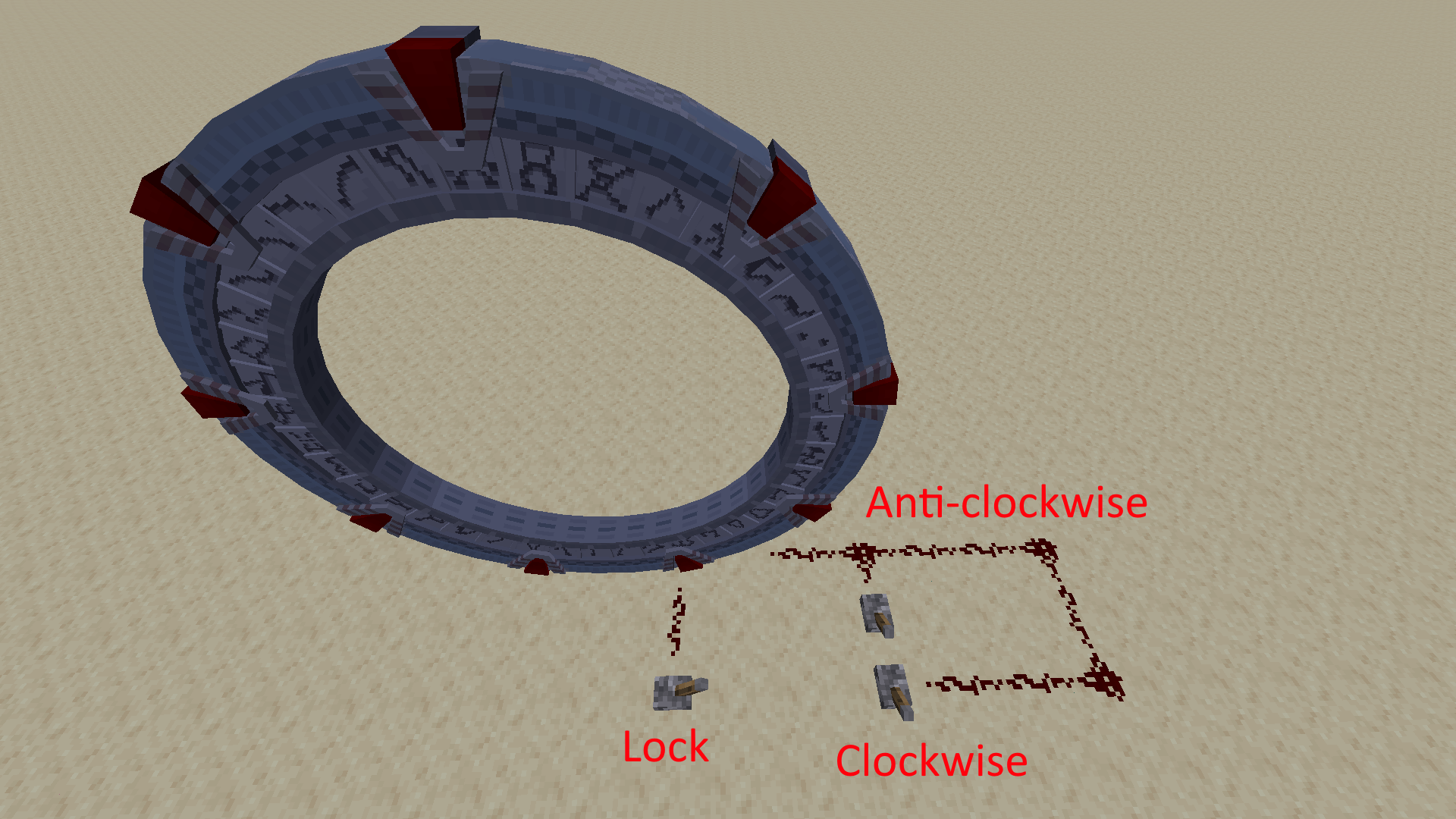
The observers in the image reacts to stone buttons resulting in two pulses moving the ring together by a single symbol.
3. Dialing using the Computercraft
[Spoiler] Youtube video
Stargate can be dialed using any computer (basic or advanced) from the CC:Tweaked mod. First, you will need a way to connect the computer to the Stargate. “Interfaces” act as computer peripherals and allow the computer to interact with the Stargate.

Place the interface facing the gate, ensuring that the black side is facing away from the gate. The interface can be placed anywhere right next to the gate. Then, place the computer next to the interface or connect it with a cable modem. Don’t forget to activate wired modems on both sides by right-clicking them.
The last thing you need is a program that will dial the gate. The minimal example follows. You can also check this repository for more examples. More complex programs with advanced features are created by the community and can also be found on the discord.
Let’s make a minimal example of a program dialing the gate with a hardcoded address.
To create a script, open the computer, enter the command edit dial.lua, and press Enter, opening the editor where you can write code.
Text after -- is a comment and has no effect in the code, so you don’t have to write it.
This example is meant for a Milky Way Stargate and a basic interface.
-- find the connected peripheral basic_interface
interface = peripheral.find("basic_interface")
-- make sure that the address ends with the PoO (zero)
address = {26, 6, 14, 31, 11, 29, 0} -- Abydos address as example
-- this three commands will reset the gate
-- clear currently encoded symbols
interface.disconnectStargate()
-- close chevron if its open
interface.closeChevron()
-- clear symbol if it got encoded by closing the chevron
interface.disconnectStargate()
-- now loop through the address and encode each symbol
for _, symbol in pairs(address) do
-- tell the gate that it should spin the ring and position the symbol under the top chevron
interface.rotateClockwise(symbol)
-- now we need to wait for the gate to finish the rotation
while (not interface.isCurrentSymbol(symbol)) do
sleep(0) -- we do not want to do anything while waiting
end
sleep(1)
-- wrapped in print() function to get the feedback number from the gate
-- you can use advanced crystal interface to get feedback also as code names
print(interface.openChevron())
sleep(1)
-- you can either explicitly call encodeChevron as follows
-- or skip it and the encoding will take place automatically on closeChevron
-- that's the difference between three-phase encoding and two-phase encoding
-- it's really just aesthetics
-- print(interface.encodeChevron())
sleep(1)
print(interface.closeChevron())
sleep(1)
end
And that’s it: save the script, close the editor, and run it.
Press sequentially
Ctrl(brings up menu),Enter(select save),Ctrl(brings up menu),right arrow →(move to exit option),Enter(select exit option),
and enter the commanddial(the script’s name).
The gate should now start dialing the address from the script.
If you see an error, check the spelling of the script and the common errors section.
Dialing with DHD is the easiest way. You push few buttons, and you are ready to go.
Manual dialing with redstone might be time-consuming, but it is currently the only way to get the gate spinning without computers.
Computers are between the manual dialing and the DHD. They can spin the gate ring and dial automatically. In the later game phase, with a crystal interface, they can dial the gate without spinning (as DHD).
Natural Generation
Stargates generate only in pre-defined dimensions. By default, a single gate* generates in Overworld, Nether, The End, Abydos, Chulak, Rima, Unitas, Cavum Tenebrae, Lantea, Athos, and Glacio from Ad Astra. Generation in other dimensions can be achieved with datapacks.
In the Overworld the Alpha gate is buried with a seal containing the address to the Abydos. The gate can be found with an archeologist’s help.
Survival Guide / Finding a Stargate can guide you through the steps.
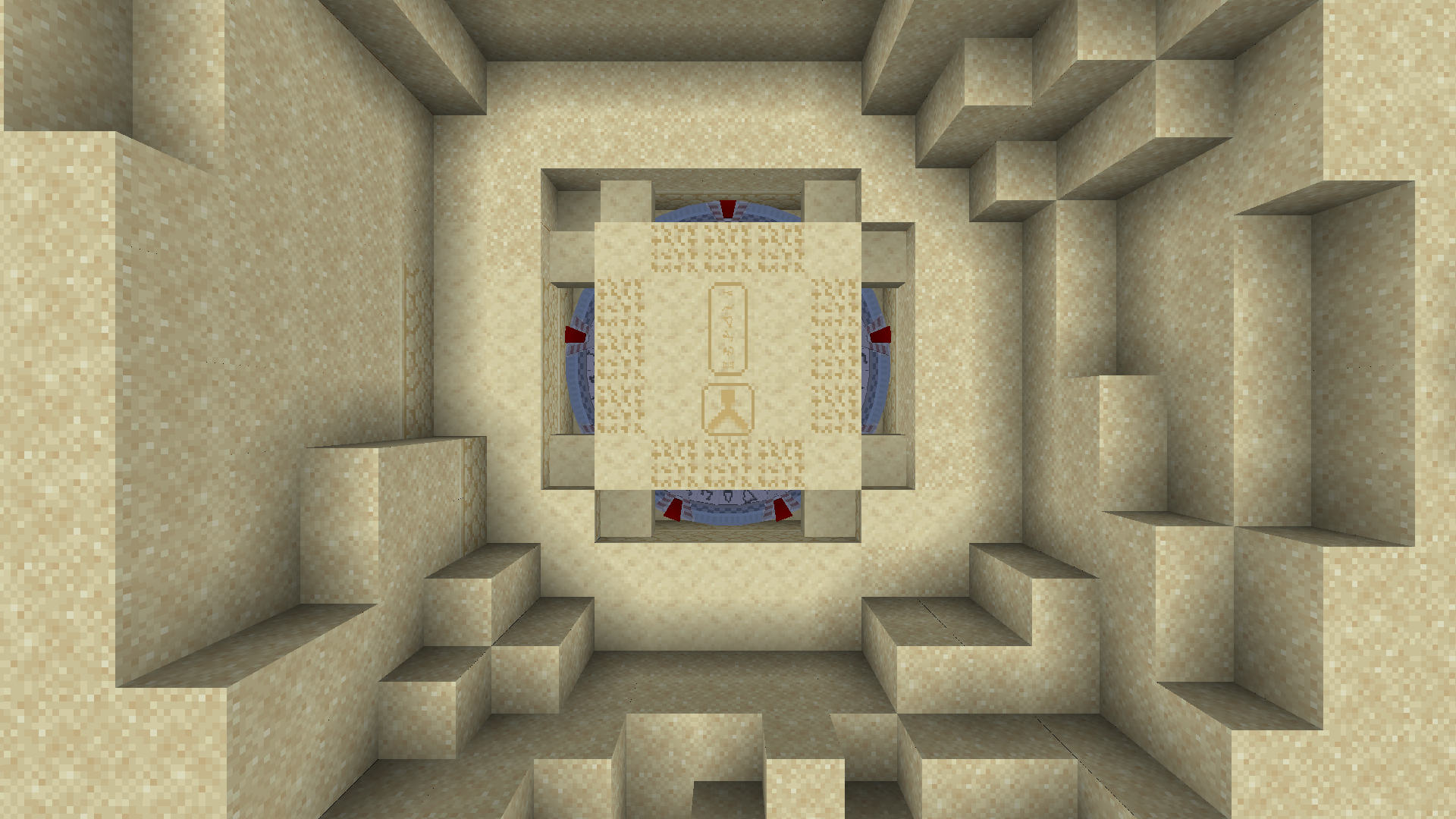
Beta stargate
*There are two Stargates in the Overworld.
The first gate (Beta gate), originally built on Earth by the Ancients, was buried in ice for thousands of years in Antarctica. The SG-1 discovered this gate after the first gate in Egypt, hence the Beta gate. The gate found in Giza, Egypt, was the second Earth’s Stargate brought by the Goa’uld System Lord Ra. It was the first gate found (in 1928) and operated by SGC, hence the Alpha gate.
The Beta gate can be found in a cave. To find it, dial your stargate to a different dimension and remove the DHD from your stargate in the overworld. That way, the Beta gate in the cave will be the only gate in the overworld and will take priority once you dial back to the overworld. However, that will only work when the Beta gate structure was already generated.
If you end up again in your stargate, there is a second option. Travel to other StargateJourney dimension (Chulak, Rima or a different one which has a stargate pedestal). Note the coordinates (X and Z can be displayed by pressing F3) of the stargate in the other dimension, and visit the same coordinates in the overworld. Remember that you need to dig. You are looking for a cave with the beta stargate. Also, don’t forget the DHD that is in the cave with the gate.
Note that this trick will change in the future and the gate will be at different locations in different dimensions.
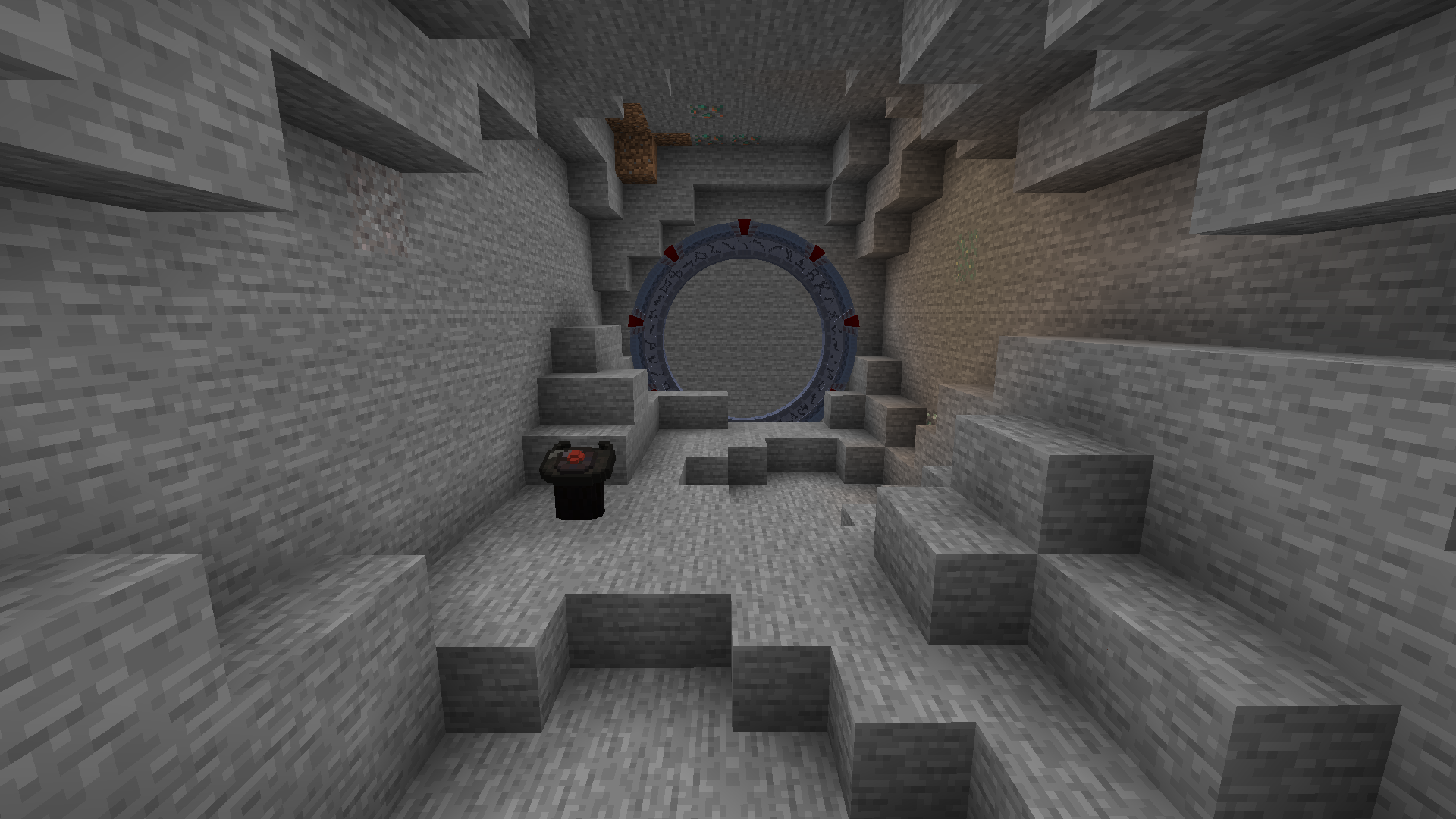
Crafting
The classic stargate can be created by building a structure described below. The classic stargate can be upgraded to other types using an upgrade crystal. The stargate visuals can be changed with a variant crystal.
To build a Classic Stargate, you will need the following:
- 1x Classic Stargate Base Block
- 9x Classic Stargate Chevron Blocks
- 14x Classic Stargate Ring Blocks
With the mentioned blocks, you need to build this structure:
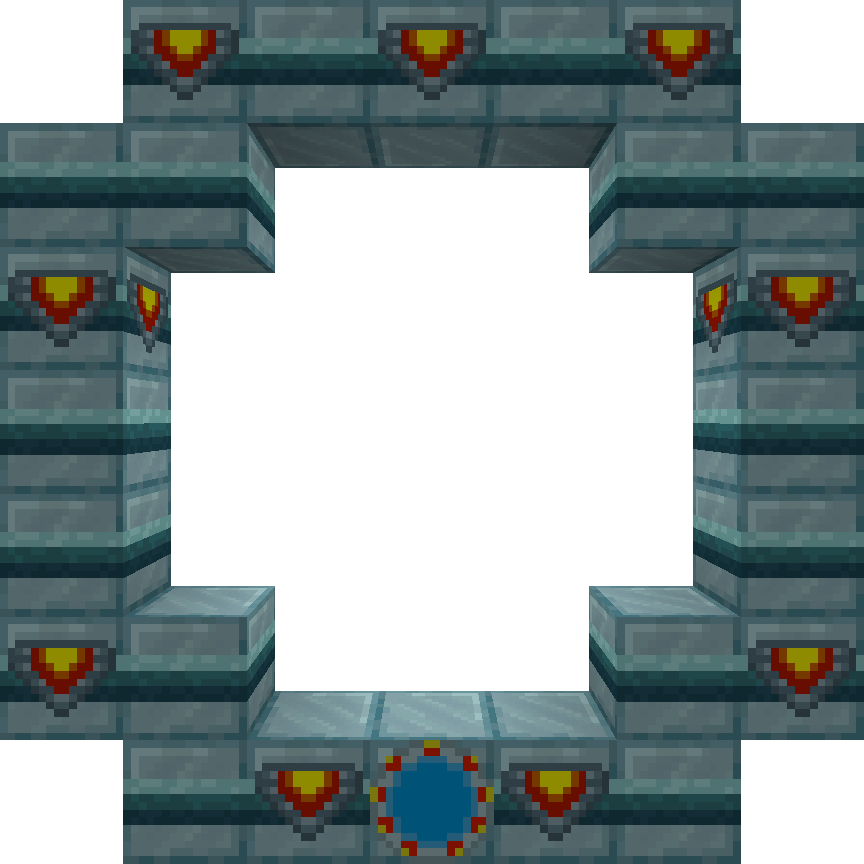
The classic stargate will form from the structure once you right-click the Classic Stargate Base Block with an empty hand.
Address choice
When the address choice is allowed in the Stargate Journey Common config (enable_address_choice, it is disabled by default), the base block can be right-clicked with a renamed control crystal, the 9-chevron address from the name of the control crystal will be used for the stargate. The crystal can be renamed in the vanilla anvil and the name needs to follow the format -1-2-3-4-5-6-7-8-.
Stargate generations
Ancients developed 3 generations of stargates over time. Starting with Universe stargate, the generation 1, improving the gate in generation 2 for the MilkyWay galaxy and digital generation 3 built for the Pegasus galaxy. Tollans and Nox built their own “Tollan stargate” based on the generation 2 stargates in the MilkyWay galaxy.
All four stargate types are available in the mod alongside with the classic stargate introduced as the generation 0 which was inspired by the SGCraft mod.
Below is description for each stargate type and their variants available in the base mod. Note that datapacks and resourcepacks can add more custom variants.
Classic Stargate
Generation 0
Classic dialing sequence video
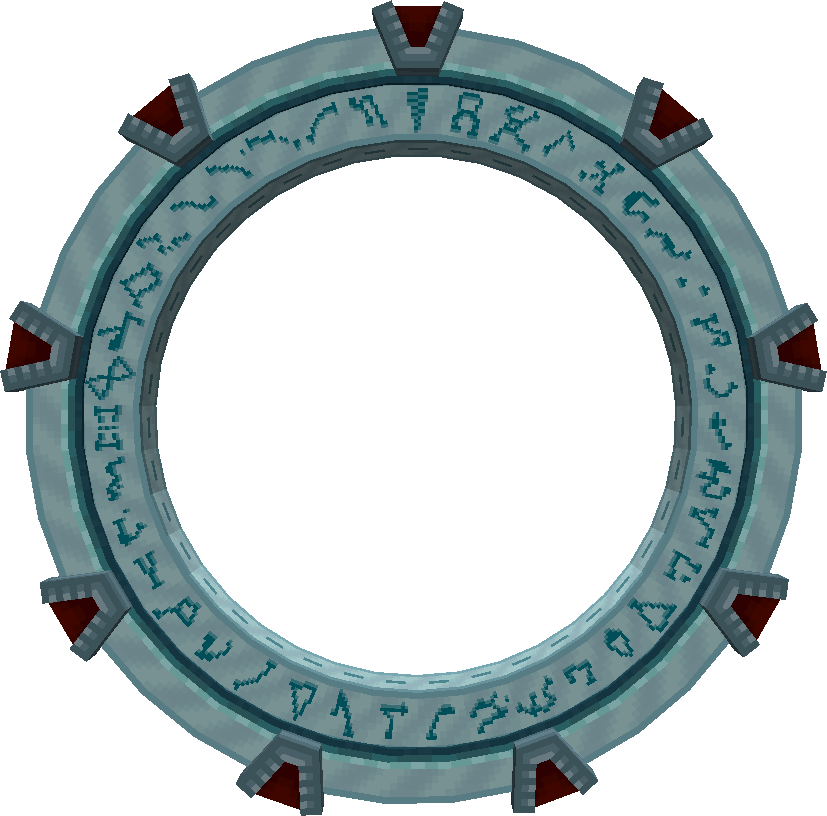
Initially inspired by the SGCraft mod.
The gate has 38 physical symbols (+ point of origin). Can’t dial Symbols above 38.
The gate ring can rotate when powered by redstone or when instructed to by a computer.
It can be dialed by rotating the ring with a redstone or any stargate interface. Additionally, can also be dialed by directly engaging the symbols with a DHD or a (advanced) crystal interface.
When generated or placed for a first time, the gate will use the symbols of the solar system and will keep them even after breaking. The only way to change them on an existing stargate is with a command or a variant that overrides the symbols.
The available variants can be found at Stargate Technology / Crystals / Variant crystals.
| DHD | Redstone | Computer | |
|---|---|---|---|
| Rotate | Engage | ||
Universe Stargate
Generation 1
Dialing sequence video
The first stargate created by the ancients. Those stargates were automatically built by seed ships and distributed along their path. Universe stargates are not much durable and are created from common materials collected by the ships from common planets.
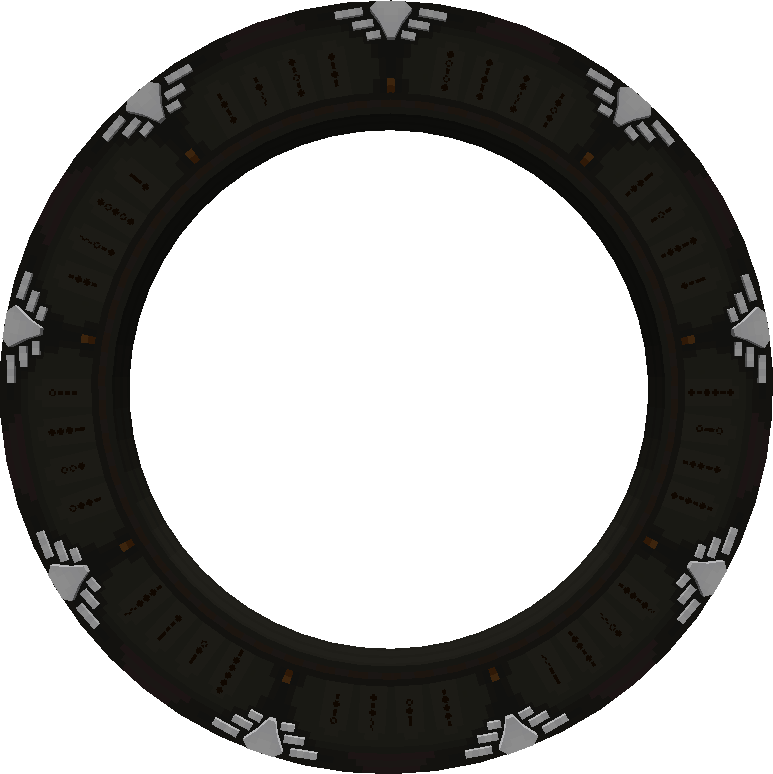
The gate has only 35 physical symbols (+ point of origin). Can’t dial symbols above 35. The gate has always the Universal symbols, unless changed by a gate variant.
The whole gate rotates during dialing, always encoding the symbol at the top. It can be dialed by rotating the ring with a redstone or any stargate interface. Additionally, can also be dialed by directly engaging the symbols with a DHD or a (advanced) crystal interface.
| DHD | Redstone | Computer | |
|---|---|---|---|
| Rotate | Engage | ||
Milky Way Stargate
Generation 2
Dialing sequence video
A second generation of stargates built by the ancients. The gate is made primarily of naquadah, which allows it to hold a large amount of energy and be quite durable, even withstanding a meteorite impact. Those gates are known to be located in the Milky Way galaxy.
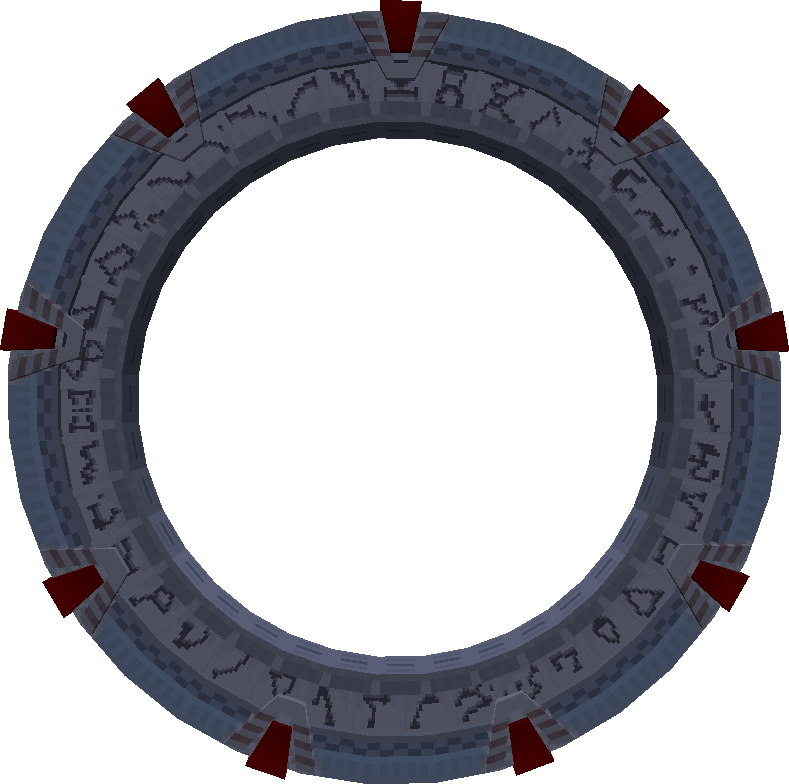
The gate has 38 physical symbols (+ point of origin). Can’t dial Symbols above 38.
The gate ring can rotate when powered by redstone or when instructed to by a computer.
It can be dialed by rotating the ring with a redstone or any stargate interface. Additionally, can also be dialed by directly engaging the symbols with a DHD or a (advanced) crystal interface.
When generated or placed for a first time, the gate will use the symbols of the solar system and will keep them even after breaking. The only way to change them on an existing stargate is with a command or a variant that overrides the symbols.
The available variants can be found at Stargate Technology / Crystals / Variant crystals.
| DHD | Redstone | Computer | |
|---|---|---|---|
| Rotate | Engage | ||
Tollan Stargate
Generation 2
Dialing sequence video
The Tollan stargate was built by Tollans and Nox based on the second generation of stargates in the Milky Way galaxy. There is only one known gate of this type on the home planet of Tollans.
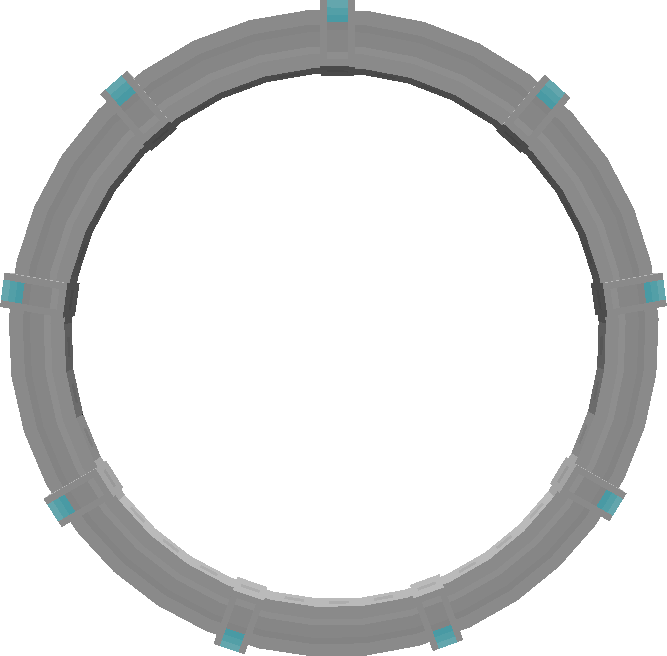
The gate has no symbols on it. But it can dial any Symbol.
It cannot be dialed with redstone nor using a rotation with a stargate interface. The gate can be dialed only by directly engaging the symbols with a DHD or a (advanced) crystal interface.
| DHD | Redstone | Computer | |
|---|---|---|---|
| Rotate | Engage | ||
Pegasus Stargate
Generation 3
Dialing sequence video
The newest stargates built by the ancients are known to be located in the Pegasus galaxy. They are digital, have no moving parts and cannot be manually dialed.
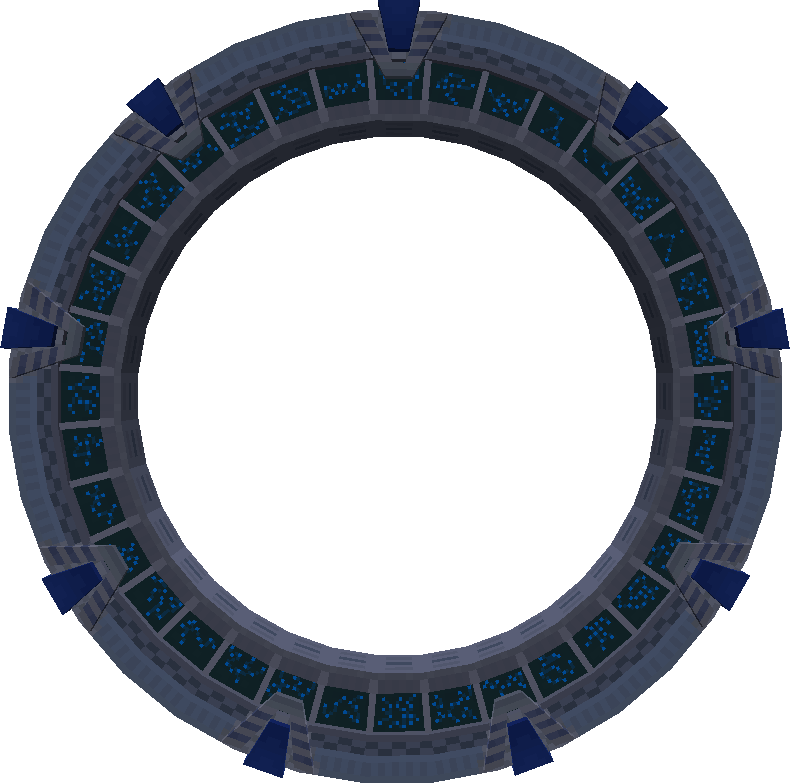
The gate has only 36 digital symbols (+ point of origin). But it can dial any Symbol.
It cannot be dialed with redstone nor using a rotation with a stargate interface. The gate can be dialed only by directly engaging the symbols with a DHD or a (advanced) crystal interface.
The pegasus stargate will change its symbols to the current solar system each time it is placed. This behavior can be disabled with a computer by disabling dynamic symbols and/or overriding them. The symbols can also be overridden by a stargate variant.
The available variants can be found at Stargate Technology / Crystals / Variant crystals.
| DHD | Redstone | Computer | |
|---|---|---|---|
| Rotate | Engage | ||
Pegasus Stargate with Milky Way symbols
This is not a variant.
By default, the Pegasus gate picks the symbols of the galaxy it is currently placed in. This is how it looks like when placed in the Milky Way galaxy.
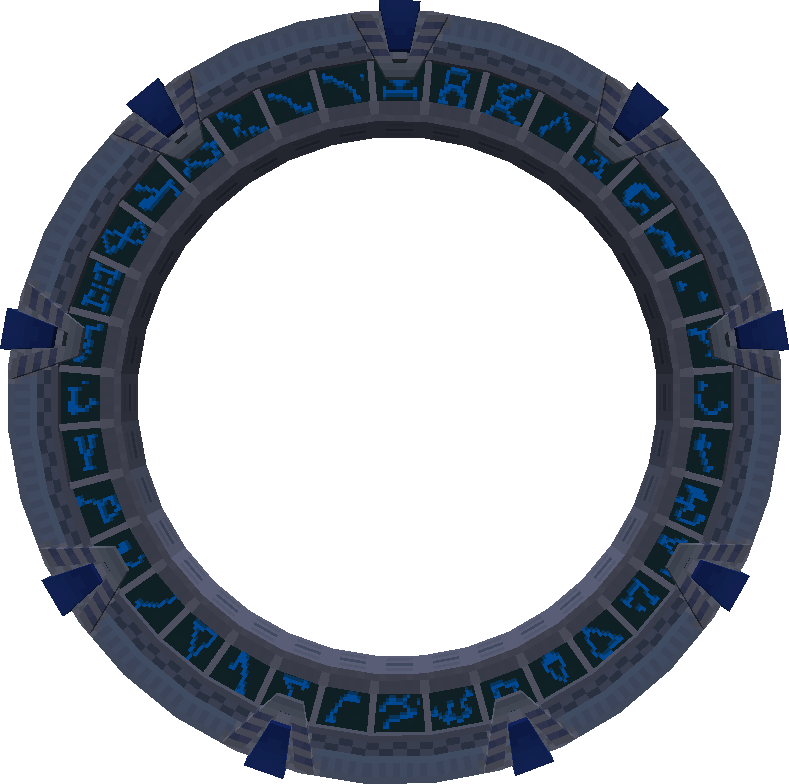
Stargate Feedback
Stargate is a complicated device which can enter numerous states and a lot of things can go wrong. Feedback system is in place to provide a list of status codes (and their description) indicating the result of the last action the stargate performed. A value above zero indicating a success and value below zero an error.
To read the last feedback, right-click the gate with PDA, the gate information will be printed to the chat. Alternatively, computers can read the feedback and obtain it as a result of some commands. See the computercraft documentation for the stargate interface for details.
The most recent list of feedback codes can be found in the source code at GitHub / StargateInfo.
The codes are formatted as
FEEDBACK_NAME ( feedback_code_number, feedback_type, feedback_name )
Below, you can find a list explaining some of the feedback errors.
unknown- The unknown error is a result of a faulty and unexpected behavior of the stargate network. Please report any occurrence and include description of actions that caused it.symbol_in_address- This error indicates that the symbol is already encoded in the current address. A single symbol cannot be present in the address twice. This feedback can often be observed while using 3-way chevron encoding where both actionsencode chevronandclose chevronattempts to encode the current symbol, resulting in two encodings of the same symbol.symbol_out_of_bonds- The stargate cannot encode the symbol. Happens, for example, when trying to encode a symbol above 35 on Universe stargate.invalid_address- The address is not valid. Happens when the 7-chevron address does not exist in the current galaxy (it may exist in a different galaxy), or the 8-chevron (or 9-chevron) address does not exist at all. If you are sure that the address is correct, but you did not obtain it in-game, it is possible that your game is configured to generate addresses randomly.self_obstructed- The local stargate is obstructed by blocks. Remove blocks from the inside of the gate and try dialing the address again.target_obstructed- The destination stargate is obstructed by blocks. You will need to find the gate first and break the blocks.no_galaxy- The gate is not located in a galaxy. This could indicate a solar system misconfiguration from datapacks. Or possibly the current dimension was dynamically added, you can try executing the stellar update.no_dimensions- The dialed solar system exists but has no dimensions. This indicates a solar system misconfiguration from datapacks.no_stargates- The dialed solar system has no stargates. Note that not every dimension automatically generates a stargate. See datapacks section for options to add a stargate generation to a new dimension.target_restricted- The destination stargate does not accept connections from a different networks.invalid_system_wide_connection- The common config does not allow establishing a system-wide connection.whitelisted_target- The dialed address is not whitelisted by the local stargate. The local stargate needs to add the dialed address to the whitelist.whitelisted_self- The local address is not whitelisted by the destination stargate. The destination stargate needs to add the local address to the whitelist.blacklisted_target- The dialed address is blacklisted by the local stargate. The local stargate needs to remove the dialed address from the blacklist.blacklisted_self- The destination stargate has the local address blacklisted. The destination stargate needs to remove the local address from the blacklist.wrong_disconnect_side- The connection cannot be closed from this side. The other side needs to end the connection.could_not_reach_target_stargate- The stargate network was not able to find the destination gate. This means an unexpected error occurred, and you should report it. Before you do that, ensure you do not have any incompatible mod installed.