Finding a Stargate
To gain the ability to travel to distant planets, you will first need a Stargate. It is an advanced technology, so you cannot build it yourself (yet). You need to find it somewhere. All information has been lost in the mists of time. You could employ an Archeologist villager to help you. But first, you must get his interest, perhaps with some valuable relic.
[Spoiler] A cheat way to find a Stargate using a command
You can use the locate command.
/locate structure #sgjourney:buried_stargate
To employ a villager as an Archeologist, you will need an Archeology table, which can be crafted with a golden idol.
Find the Golden Idol
Golden idol is a relic left behind by Goa’ulds - an ancient and powerful race whose temples now lie buried in the forgotten corners of the world. To find the idol, you must brave the ruins scattered across deserts, badlands, and jungles.
[Spoiler] Goa'uld temple overworld generation and a cheat way of finding a temple using a command
There are three types of Goa’uld temples depending on the biome in which they are generated: badlands ziggurats, desert pyramids, and jungle pyramids. Each temple has a room with loot, a golden idol, and transport rings connected to six other nearby rings (possibly in other temples) - as long as they were generated before.
A cheat way: You can use the locate command to find the coordinates of the closest temple
/locate structure #sgjourney:goauld_temple
If the command fails, look for known incompatibilities or other world generation mods that might prevent the temple from generating.
Archeologist villager
With a golden idol, you can now craft an archeology table that can be used as a workstation for a villager. Remember that there are Nitwits who cannot have a profession.
You can find available trades in the archeology table description at Blocks / Archeology table.
To unlock the Map to Chappa’ai trade, you must level up the villager to Master. If the villager refuses to give you the map at the Master level, he failed to locate the structure in the current dimension. Check Troubleshooting / Stargate isn’t generating.

The Map to Chappa’ai
The big red X on the map will lead you to a buried stargate. Search and dig for the X, the stargate is somewhere in there.
Note that the map must be named Map to Chappa’ai and traded on the Master level. The villager may also offer an Archeologist’s map that leads to a goa’uld temple, not a stargate.
The gate is usually around 5 blocks under the surface (but not strictly, you certainly don’t have to dig all the way to the bedrock). If you are having trouble finding the gate, see the note below with a hint.
Once you find it, you want to look for three essential things.
- The Stargate
- Dial Home Device (DHD) buried somewhere nearby/next to the gate
- The cartouche placed in the middle of the seal
The Gate and DHD can be broken with any tool (even by hand), but a pickaxe is best for the job. You need a stone pickaxe (or a better one) to obtain the cartouche.
[Spoiler] Stargate overworld generation
By default, two stargates are generated in the overworld (datapacks can change that). Both gates are generated and buried underground with a DHD.
The Alpha gate is generated in a horizontal position and with a seal and Abydos cartouche.
The Beta gate is generated in a vertical position in a small cave. There is no seal or a cartouche.
More gate pedestals may be generated when the common_stargate_generation config option is enabled.
In the overworld, the map should always lead to the sealed alpha gate with the cartouche.
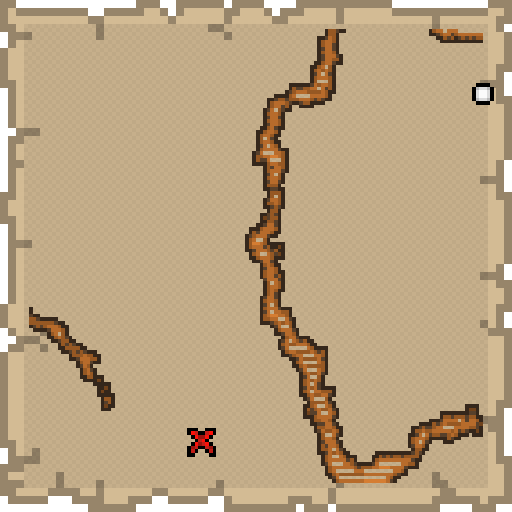
There is a known bug that can cause the map to lack the red X mark. In that case, you can read the location with the
/datacommand (while holding the map):/data get entity PlayerName SelectedItem.components."minecraft:map_decorations".+or just use the
/locatecommand.
“If the game is not playing fair, why should you?”
If you have trouble finding the Stargate on the X mark, you can check this spoiler / hint.
[Spoiler / Hint] Buried Stargate location
The gate is always generated in the exact location inside the chunk. So you can go to the X mark and press
F3 + Gto see chunk boundaries.
PressF3to see your coordinates - find the line looking like this:
Block: 256 64 256 [13 0 3](the numbers will be different)The first three numbers are the coordinates of the block in the world on which you are standing. The last three numbers in square brackets are the block coordinates in the chunk. Dig on
[13 y 3], and you should find the Stargate (the middle number is height and will be different for each world). Note that you might be in the wrong chunk, so if you can’t find the gate, try to dig in the neighboring chunks as well.If you really can’t find the gate, you can use the
/locatecommand to find the exact coordinates or switch to spectator mode and fly around.If you could confirm the location using the
/locatecommand and found out in the spectator mode that the gate is not there, then the gate was probably not generated in your world. Check Troubleshooting / Stargate isn’t generating for further steps.


